You’re probably looking for the best online YouTube video cutter tools because you understand the importance of video content for capturing the attention of today’s consumers.
A growing preference for short videos has led to the immense growth of platforms like TikTok and content formats like Instagram Reels and YouTube Shorts.
Research shows that TikTok users are expected to reach 955.3 million active users by 2025, from 465.7 million active users in 2020.
Within a year of its rollout, YouTube Shorts had reached 30 billion daily views, globally.
If you want to create short-form videos from your long video footage, you need to use the best online YouTube video cutters. Here are the best online YouTube video cutter tools you should consider using.
Table of Contents
Toggle7 Best Online YouTube Video Cutters
Here’s a list of online YouTube video cutters that guarantee high-quality results. But to get the best out of these video cutters, the original video needs to be of high quality as well.
You can leverage the right online video creation tools to create quality videos for your YouTube channel. This Attrock detailed list of the best video makers can help you choose the best video maker for your video creation requirements.
After the video creation, you need to edit your YouTube videos to cut the scenes and unnecessary parts of the videos with the help of the right YouTube video cutters software. Now, let’s discuss about the best YouTube video cutters.
1. Movavi Video Editor
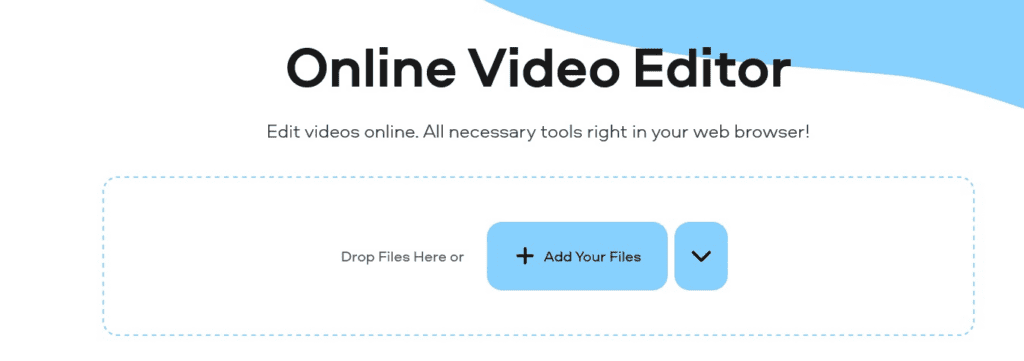
Image via Movavi
Movavi is a powerful video editor with a free online video cutter that can help reduce the cost of your content creation.
You can upload videos of up to 500 MB.
Creating videos is already hard enough. Movavi makes the editing part much easier with its intuitive user interface that lets you trim and cut your YouTube video clips in seconds.
This is in addition to other advanced video editing features, such as transitions, merging multiple videos, and adding music.
You can add royalty-free audio files from the built-in library as well. After editing, you can upload your videos directly to YouTube.
Movavi offers 30-day storage of your videos in the cloud.
Pros
- Easy to use with a drag-and-drop video editor
- Lots of advanced video editing features to improve your cut YouTube videos
- Ability to trim your YouTube videos by adjusting the duration
Cons
- The free version has limited functionality
Price
- Free
- Premium: $19.95 when paid monthly and $119.40 if paid yearly
2. Kapwing
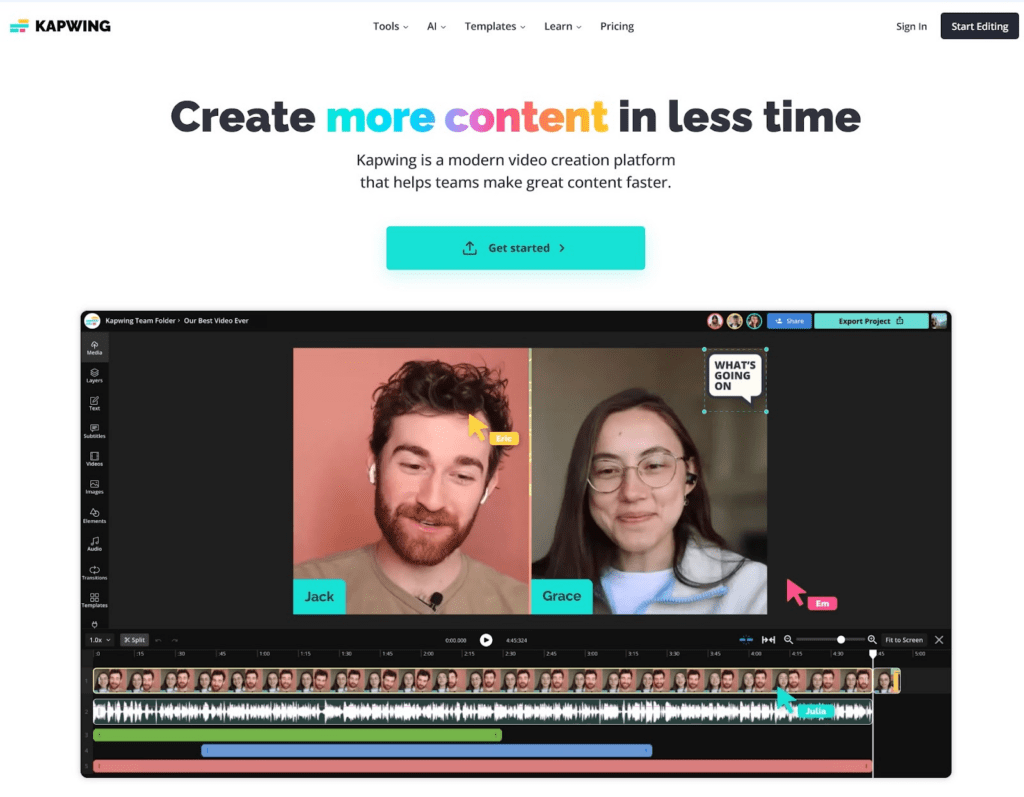
Image via Kapwing
Kapwing is an effective online YouTube video cutter.
You simply need to upload your YouTube video from your device, Google Drive, or Google Photos, or paste its URL into the online editing studio.
The good thing about this online video cutter is that you can cut and trim your YouTube videos in real-time, with your team members. This is particularly helpful when working with a remote-working team.
You can make additional edits to perfect your video without leaving the editing studio, such as adding text, emojis, audio, subtitles, and more. According to Giosg, adding these elements to videos helps healthcare businesses to boost their digital HCP engagement.
Pros
- Access by multiple people at once creates a more streamlined video editing process for teams
- You can paste your YouTube link and upload the video directly
- Unlimited cloud-based storage
Cons
- Using this online video cutter can get slow at times
Price
- Free
- Pro: $16/month/member when billed annually and $24/month/member when billed monthly
3. VEED
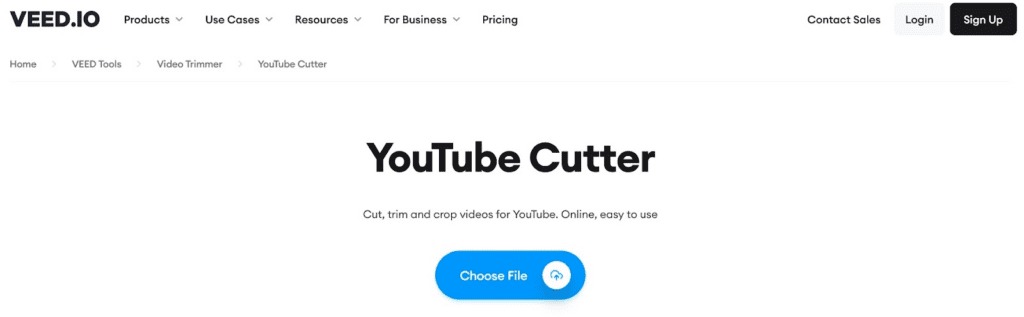
Image via VEED
Another remarkable online YouTube video cutter tool is VEED. It lets you cut and trim your videos effortlessly without the need to download any software or apps.
You can add the link to your YouTube video or upload it from Dropbox.
If you don’t have a ready video, record one or use one of the stock videos provided by this online YouTube video cutter.
Besides cutting your YouTube videos, you can use it to clean background noise or add a voiceover. There’s a collection of music you can use to enhance your video—Jazz, Pop, Rock—whichever genre suits your video content.
You can add transitions, filters, subtitles, and a lot more.
Pros
- It features a text-to-speech AI feature
- Multiple ways to upload your video file, including recording
- Simple user-interface
Cons
- Customer support is limited
Price
- Free
- Pro: $24/month/user billed annually
- Business: $59/month/user billed annually
- Enterprise: $100/month/user billed annually
4. Clideo
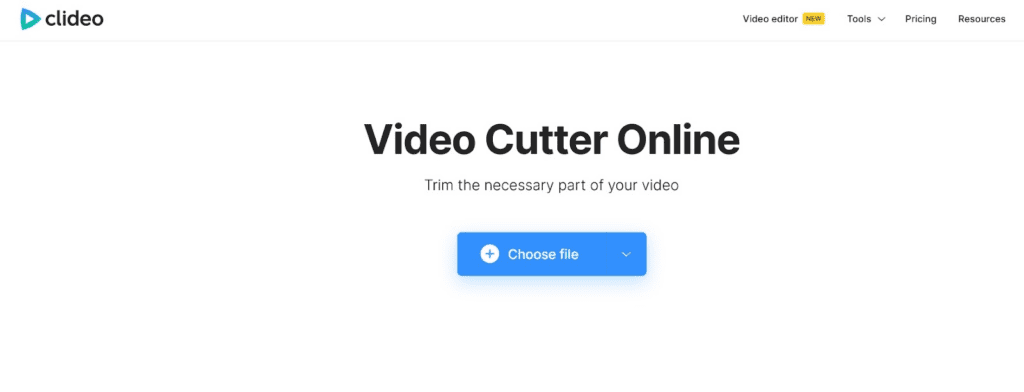
Image via Clideo
Clideo should also be on your list of options for an online video cutter for YouTube videos.
Like most of the top YouTube video cutters, you can upload your videos from Google Drive, Google Photos, and Dropbox. You can also upload them from your computer.
Clideo is an intuitive tool. You can use it to cut your YouTube video by simply adjusting the markers on the timeline. You can add fade-in and fade-out effects to make your cut video more eye-pleasing.
This online YouTube video cutter supports files in AVI, MOV, VOB, MP4, and MPG formats. And if you want to change the file format of your video, Clideo lets you do it.
If you want more editing features, you can proceed from the YouTube video cutter to its editing tools, such as video merger, video compressor, meme maker, and more.
Pros
- Clideo is very particular about the security of your video content
- A wide variety of file formats to export your edited video.
- Its premium version is quite affordable compared to the video editing features you get
Cons
- The edited video will have a watermark unless you upgrade to a premium version
Price
- Free
- Monthly: $9/month
- Annual: $72/year
5. FlexClip
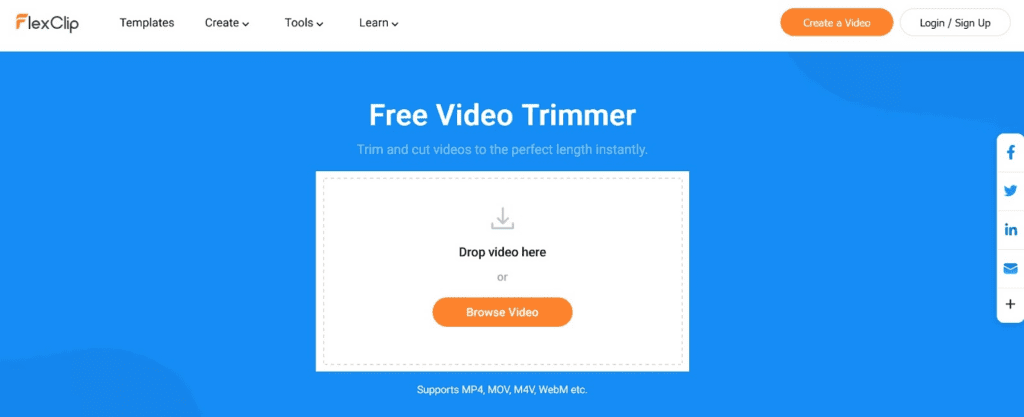
Image via FlexClip
You don’t need to be a video editing guru to cut your YouTube videos with FlexClip. It’s an intuitive online video cutter.
You can drag and drop your video or upload it from your device to the online video cutter in formats like MP4, MOV, M4V, and WebM.
Using this tool guarantees clean work. It facilitates precise video cutting by simply moving the markers to your preferred start and endpoints.
If you want to speed up or slow down the video, this online video cutter lets you.
You can level up your videos further by adding sound effects and music. You can also auto-generate subtitles, add text and shapes, and more.
There’s also the option to add overlays like logos and make your content more recognizable to your customers.
Pros
- Advanced editing features, all available in the video cutter studio
- There’s an option to export your video as a GIF
- You can choose to export your videos in a resolution of your choice—480p, 720p, or 1080p
Cons
- You can’t import a video directly from YouTube using a URL
Price
- Free
- Basic: $50.31/year
- Plan: $83.91/year
- Business: $167.91/year
6. HashCut
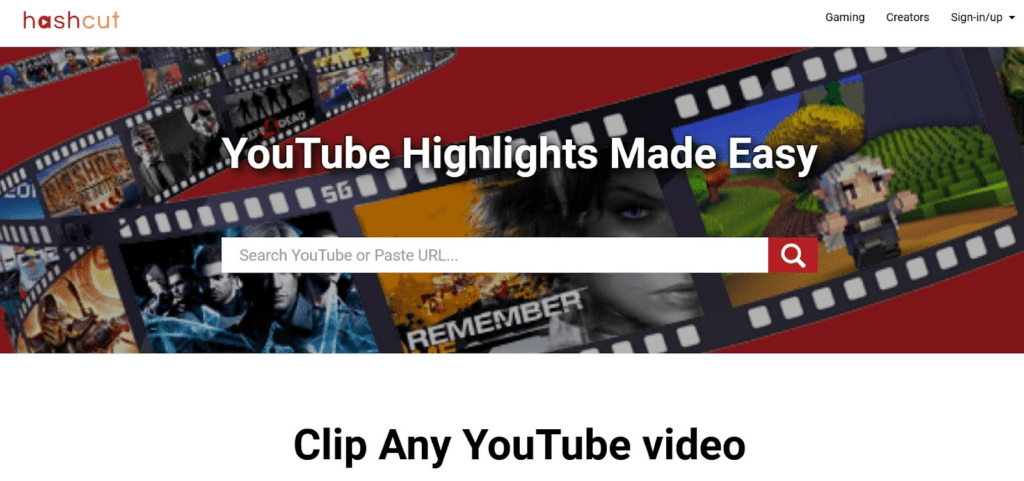
Image via HashCut
HashCut is also an online YouTube video cutter that you can try.
Like most online video cutters, you can cut your video in seconds by simply adjusting the start and end points of your video in the editing studio.
You can search for your video using its URL or use keywords.
Besides cutting your video, you can add text and emojis to the cut video. You can also add stickers to make your videos more interesting or to show off your brand personality.
You can upload and save the cut video to Snapchat, Facebook, Twitter, email, YouTube, or Discord directly. You can also get an embed code or permalink. The output is in HD format.
Pros
- Wide selection of stickers and emojis you can use
- Option to preview the video before exporting it
- Option to merge the cut video with other cut videos to create a mashup
Cons
- The user interface isn’t intuitive
Price
- Free
7. ytCropper
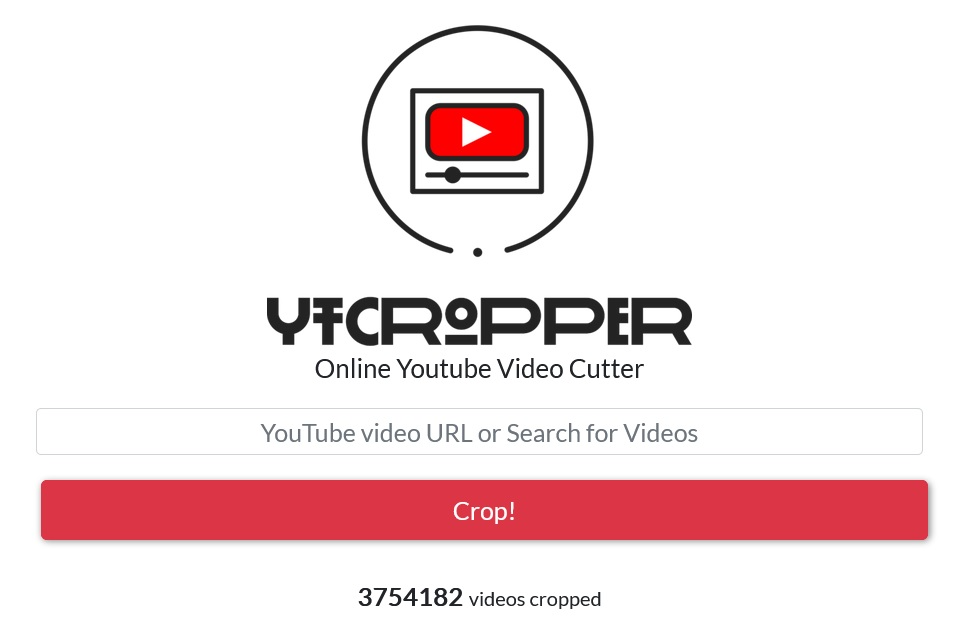
Image via ytCropper
ytCropper is also an excellent YouTube video cutter that works online.
All you have to do is paste the URL or ID of the YouTube video on the online video cutter and drag the markers on a timeline bar to your desired start and stop times.
ytCropper gives you an embed code that you can use to add to your website.
You also get a direct link that you can use to share the cut video on your digital marketing channels, like emails, social media channels, and so on.
The best part about it is that it supports looping. You can cut the most important part out of a customer testimonial and embed the video loop in your newsletters.
Pros
- Provides a high-resolution video output
- If you don’t have the URL of your YouTube video, you can search using keywords
- Creates looping videos
Cons
- You can’t download the edited video and store it locally
Price
- Free
Cut Videos with Precision Using a Top Online Video Cutter
These online YouTube video cutters are all effective.
Some are entirely free. Others have free versions with limited functionality and premium versions with full functionality. Some only offer video-cutting features while others offer advanced editing features on top of video cutting.
Your choice will depend on your budget and needs. Good luck!






