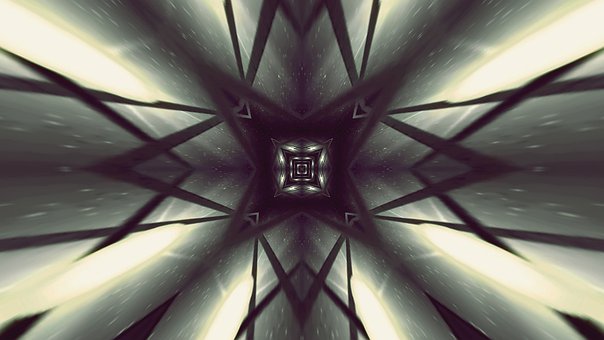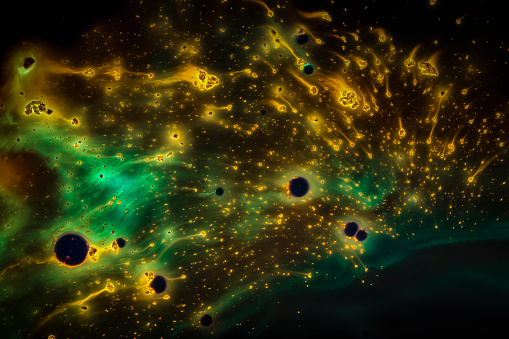The Process of How to Open a Photoshop File in Illustrator
How to Open a Photoshop File in Illustrator Ever tried opening a Photoshop file in Illustrator and hit a brick wall? You’re not alone. I’ve been there, and I...