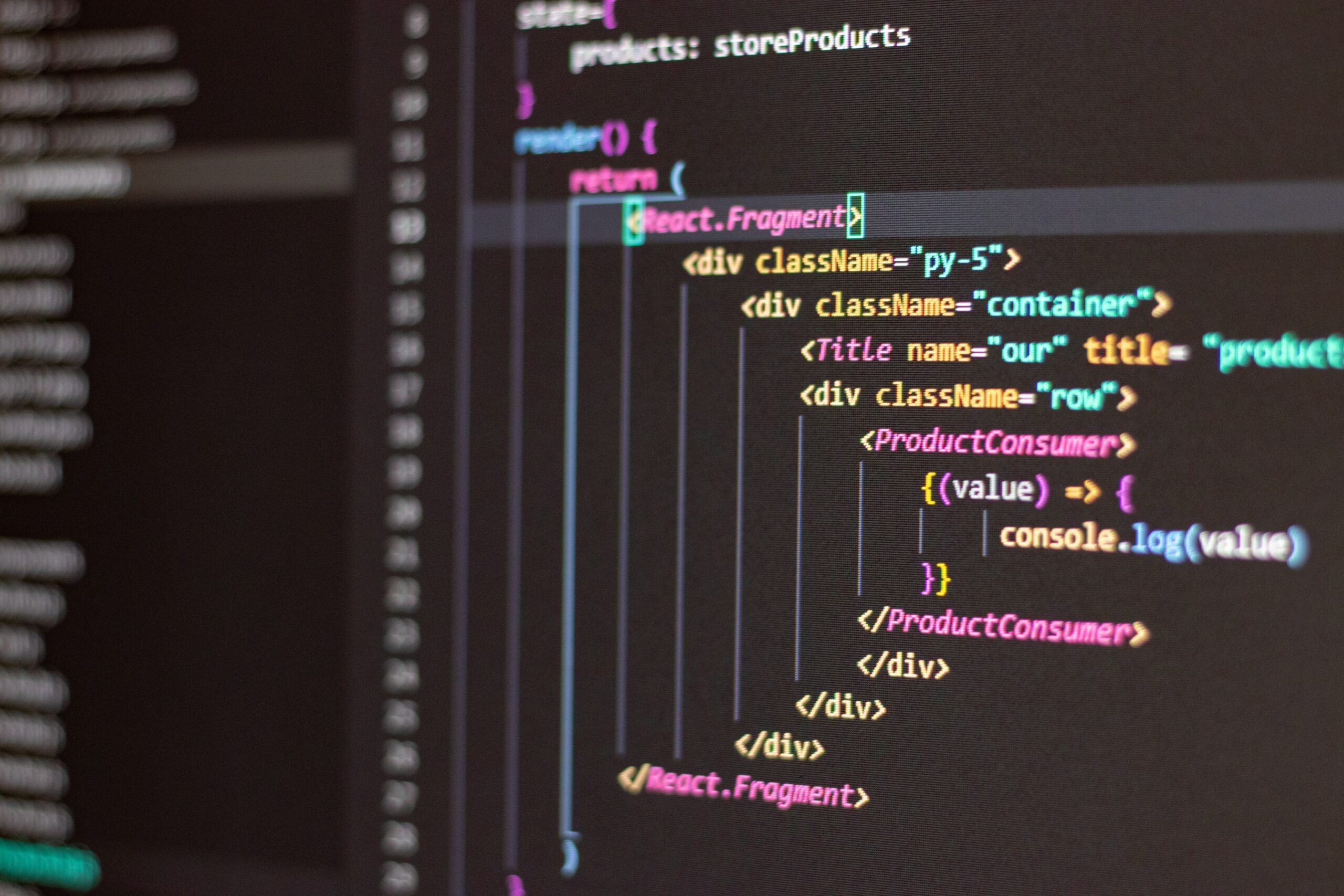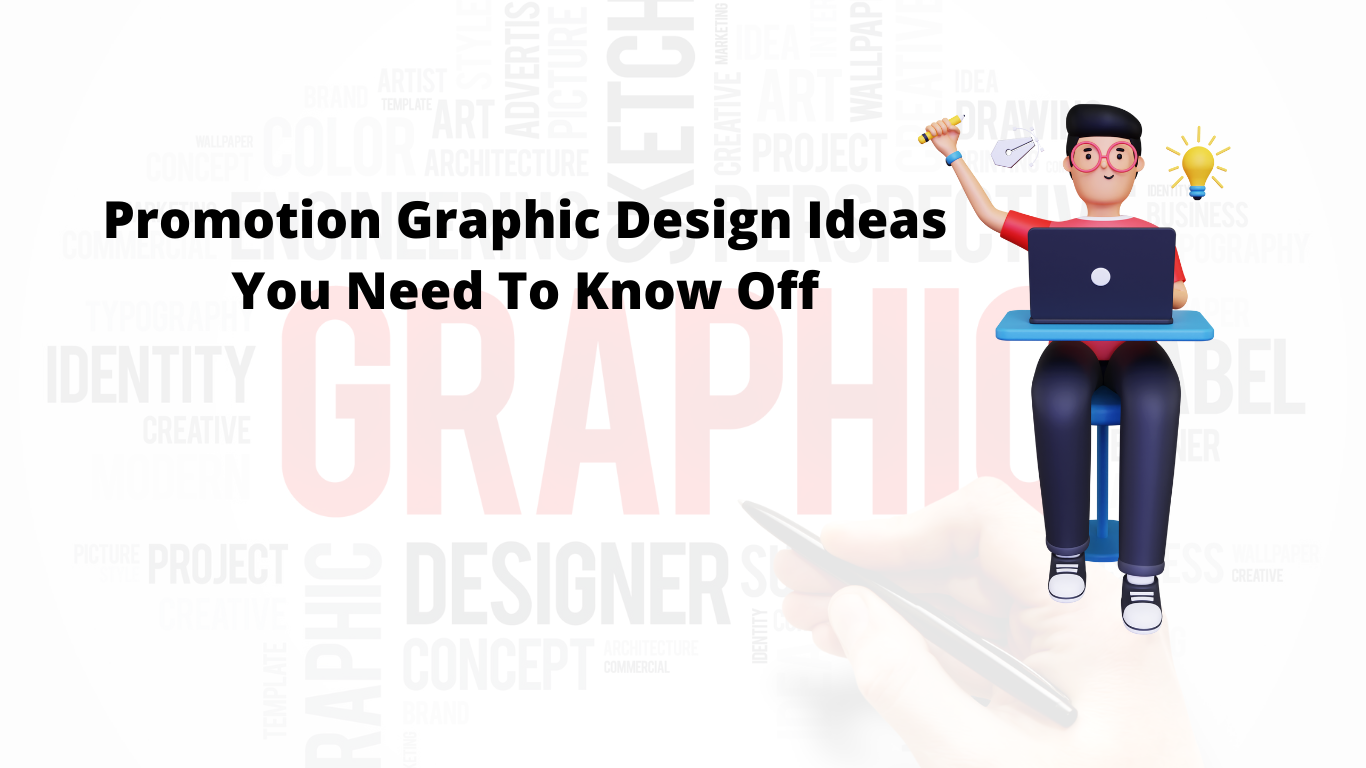Photoshop Elements Actions Every Designer Must Master
Using the best free Photoshop elements actions available will streamline your workflow and save you valuable time in the process. Isn’t that appealing? If you’re not familiar with Photoshop...