Table of Contents
ToggleHow To Make Triangle In Illustrator
Looking to create a triangle in Illustrator? Don’t worry; I’ve got you covered! In this article, I’ll walk you through the simple steps of making a perfect triangle using the powerful tools available in Adobe Illustrator.
To start, open up Adobe Illustrator and create a new document. Then, select the Polygon Tool from the toolbar on the left. It looks like an icon with a polygon shape.
Once you’ve selected the Polygon Tool, click anywhere on your artboard, and a dialog box will appear. Here’s where you can specify the number of sides for your shape. Since we want to make a triangle, enter “3” in the input field and hit Enter or click OK.
Choosing The Triangle Tool In Illustrator
When creating shapes in Adobe Illustrator, the Triangle Tool is a handy feature that allows you to create perfect triangles easily. In this section, I’ll walk you through selecting and using this tool effectively.
To begin, open up Adobe Illustrator and create a new document. Once you have your canvas ready, follow these steps:
- Selecting the Triangle Tool: To access the Triangle Tool, locate the Tools panel on the left side of your screen. It’s represented by an icon resembling a triangle. Click on it to activate the tool.
- Drawing a Basic Triangle: With the Triangle Tool selected, click and drag on your canvas to draw a triangle shape. The size and proportions can be adjusted later as needed.
- Customizing Triangle Properties: After drawing your initial triangle shape, you can modify its properties using various options in the Control panel at the top of your screen. Here are some key adjustments you can make:
- Adjusting Fill and Stroke: Choose colors or patterns for fill and stroke elements.
- Modifying Size: Change the dimensions of your triangle by specifying exact measurements or dragging its handles.
- Altering Corner Types: Experiment with sharp corners or rounded edges.
- Creating Complex Triangles: The beauty of Illustrator lies in its ability to create intricate designs effortlessly. To create more complex triangles, try these techniques:
- Transformations: Use scaling, rotating, reflecting, or shearing functions to manipulate existing triangles into unique shapes.
- Pathfinder Operations: Combine multiple basic shapes using Pathfinder tools like Unite or Minus Front to generate complex triangular forms.
- Saving and Exporting: Once satisfied with your triangle creation, save your work by going to File > Save As… Depending on your needs, you can choose from various file formats, such as AI, PDF, or SVG.
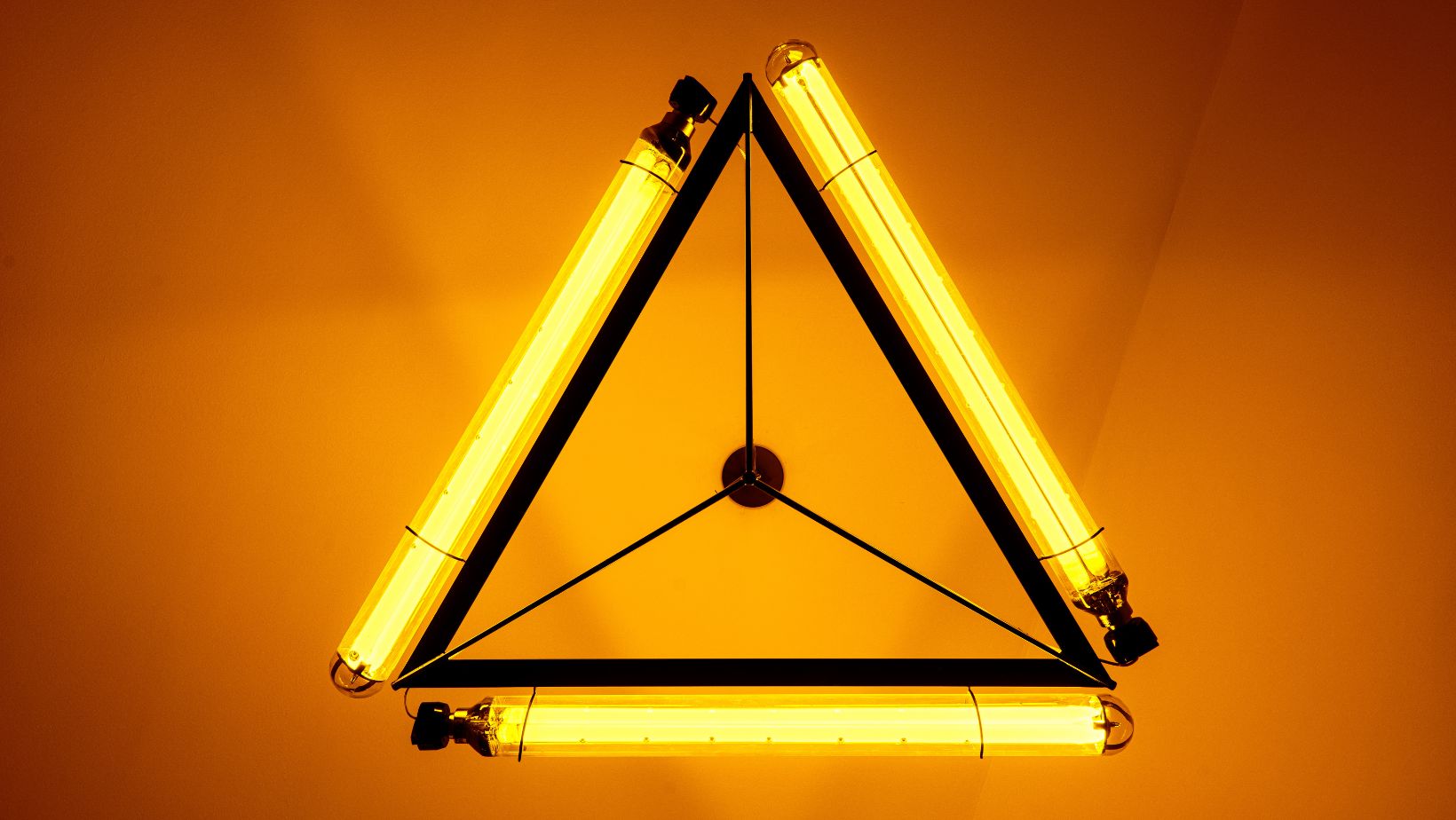
Remember, practice makes perfect. The more you experiment with the Triangle Tool and explore its capabilities, the more proficient you’ll become in creating stunning triangle designs in Adobe Illustrator. Happy designing!
To start, open Adobe Illustrator and create a new document. Then, follow these steps:
- Select the Polygon Tool: In the toolbar on the left side of your screen, locate and select the “Polygon Tool.” If it’s not visible, click and hold on any other shape tool to reveal additional options.
- Draw the Triangle: With the Polygon Tool selected, click anywhere on your canvas to bring up a dialog box. Enter “3” as the number of sides for your polygon and hit “OK.” This will automatically generate a triangle shape.
- Adjust the Triangle: After drawing your initial triangle shape, you can further customize it by using the Selection Tool (V) to resize or rotate it as needed. You can also adjust its fill and stroke properties using the toolbar at the top of your screen.
- Fine-tune with the Direct Selection Tool: To make precise adjustments to your triangle’s anchor points or segments, use the Direct Selection Tool (A). Click on an anchor point or feature to select it and then drag it to modify its position.
Final Thoughts
Remember, this is just one method for creating triangles in Illustrator. There are several other techniques available depending on your specific needs or preferences. Feel free to explore different tools and features within Illustrator to discover even more ways to create unique shapes.
Following these easy steps, you can quickly create triangles in Adobe Illustrator for any project or design need.






