Thinking about which is the best 3D modeling software for 3D printing? No doubt, a 3D printer is a boon for model designers. But with so many 3D modeling software available, choosing the right software for your design purpose can be a little challenging choice.
The natural next step is to 3D-print custom-designed products. In this article, we will discuss the best software for 3D printing and why you need it.
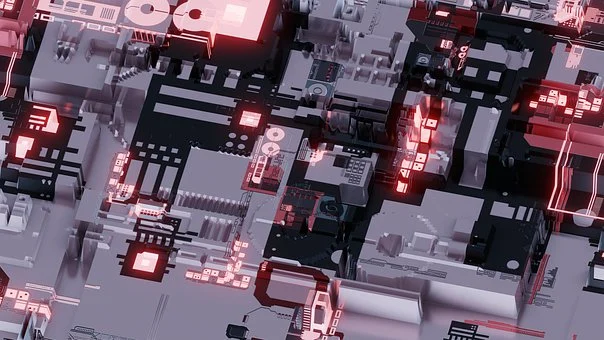
3D modeling software can be complex. But if you focus on the right features then you will be able to find a good program.
Table of Contents
ToggleTinkercad
Tinkercad is a free online modeling tool that lets you create 3D models with ease. It’s a great way to learn about 3D modeling. And it’s easy to use even if you’ve never done it before.
Tinkercad has a ton of features, but the best part is how easy it is to use. You don’t need any experience in 3D modeling to make something awesome with Tinkercad.
You can use Tinkercad to create anything from jewelry or home decor items like candle holders and plant holders, right on up through full-scale buildings and vehicles like cars, trucks, tractors, boats, planes (or even spaceships!).
Autodesk Fusion 360
Autodesk Fusion 360 is a 3D modeling software that allows users to create and manipulate 3D data. The software offers users the ability to collaborate with others and exchange information in real-time.
Autodesk Fusion 360 has a fully integrated cloud-based environment where users can access their files from any device. The software also offers collaborative capabilities that allow multiple users to work on the same file at the same time. This feature is available on all desktop platforms, including Windows 10, Mac OS X El Capitan, and Linux.
Fusion 360 supports 2D design tools like sketching and image editing. As well as 3D modeling tools such as CAD-CAM animation collaboration, simulation analysis, and motion graphics. Users can share projects with other users through social media sites such as Facebook or Twitter.
SolidWorks (3D CAD software)
3D modeling software has become increasingly popular in recent years as the world becomes more technologically advanced.
SolidWorks is one of the most popular brands of 3D modeling software available today, with a wide range of features that allow users to perform nearly any task they need to complete. The software offers drag-and-drop functionality, allowing users to simply move items around on the screen without having to input any code or commands into the program itself.
SolidWorks also offers parametric design capabilities, which allows users to make changes to their models without having to redo them entirely each time something needs changing up top-down there somewhere else down below somewhere else over there beyond where we’ve been before it’s worth it if only just so long as you remember what you said before
Blender
This is a free and open-source 3D computer graphics software toolset used for creating animated films, visual effects, art, 3D printed models, interactive 3D applications, and video games. Blender is available for Windows, macOS, and Linux operating systems.
The program’s real-time preview feature allows users to see how changes affect the model before committing them to the final render.
It offers features similar to those found in other 3D modeling applications, including Polygon Modeling, NURBS Modeling, Sculpting & Retopology Toolsets, UV Mapping & Texture Painting Toolsets, and Rigging Toolsets (including facial rigging).
SketchUp Pro (formerly Google Sketchup)
SketchUp Pro (formerly Google Sketchup) is a 3D modeling software that has been used by architects, engineers, and designers for over 15 years. It’s easy to use and comes with 3D printing support so you can create detailed models that can be turned into real objects. You can also import your own images into the program to use as backgrounds or textures on your models.
Engineers use SketchUp Pro to visualize their designs and make sure they will fit together without problems before starting construction on a new project. Engineers can also use it to create 3D models of existing machines and equipment so they can see how well these items work together during an operation before making changes that could cause problems later on down the line.
FreeCAD
FreeCAD is a 3D CAD (Computer-Aided Design) software program. This is available for Windows, Mac, and Linux. It’s open-source and can be used to design anything from cars to furniture.
FreeCAD uses the OpenCasCade engine, an open-source clone of the proprietary Open Cascade technology. The program has been under development since 2002 and has more than 1 million downloads on SourceForge as of 2016.
It also includes tools for adding text or dimensions to images, as well as importing files from other programs such as AutoCAD or SolidWorks.
Sculptris
Sculptris is a 3D modeling software that allows you to create 3D models. It is easy to use. It will allow you to create models from scratch or from existing ones, making it perfect for beginners. You can also use this software to convert 2D images into 3D models, which makes it an excellent tool for artists who want to create their own characters or other types of artwork.
Sculptris has many features that make it easy to use. The interface is simple and intuitive, so even if you have never used any type of computer-based modeling before, you should have no problem learning how to use it. There are also tutorials available online that will teach you how to use Sculptris as well as more advanced techniques such as how to sculpt faces or body parts from scratch using clay-like materials such as Play-Doh!
The best part about this program is that it’s free!
So, to conclude about the best 3D modeling software for 3D printing, if you’re looking to get started with 3D printing, the options for 3D modeling software can feel overwhelming. Luckily, it’s not impossible to find one that fits your needs and works for you. If you’re still in the early stages of 3D printing, or even just trying to decide if it’s something you want to be part of your life, we hope our recommendations will help point you in the right direction. Good luck! – https://www.amazon.com/3D-Software/s?k=3D+Software






