Are you thinking about Adobe Illustrator Animation? If so, there are some things you should know. In this post, we’ll go over the basics of animation in Illustrator, as well as some tips and tricks. So whether you’re a beginner or an experienced animator, read on for insights that will help you create smoother and more polished animations.
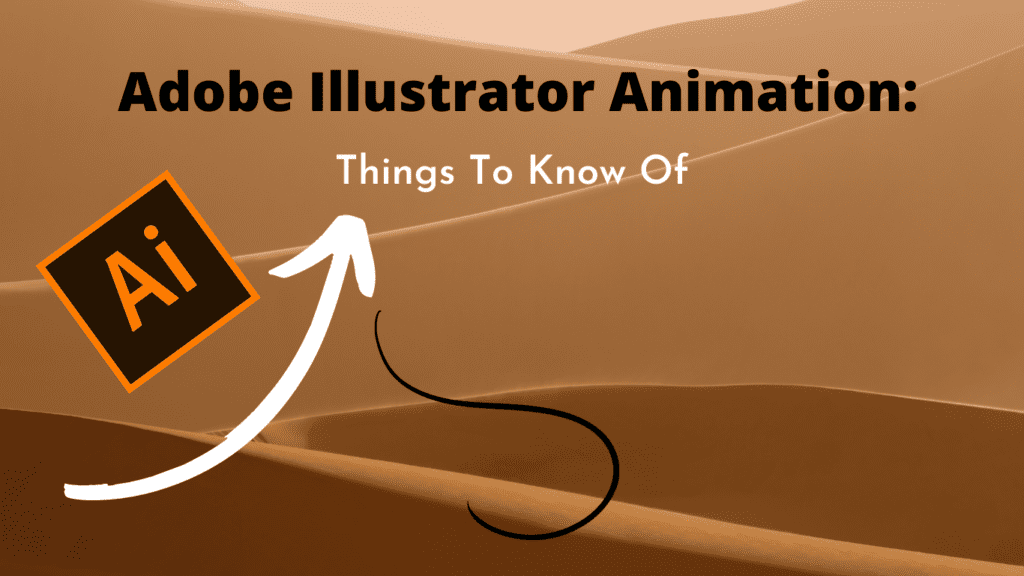
Table of Contents
Toggle- 1. What is Adobe Illustrator Animation And How Is It Different From Traditional Animation Software
- 2. How To Create An Animation In Adobe Illustrator
- 3. Things To Keep In Mind While Creating An Animation
- 4. Tips for Animating Text And Objects
- What Are The Most Used Aminations In Adobe Illustrator?
- Good Effects Of Animations In Adobe Illustrator:
- Bad Effects of Animations In Adobe Illustrator:
- How Adobe Illustrator Can Improve Your Animations?
- Final Thoughts:
1. What is Adobe Illustrator Animation And How Is It Different From Traditional Animation Software
Adobe Illustrator is a vector drawing program that can be used to create both static and animated graphics. The software has a wide range of features and tools that allow users to create detailed and complex graphics. While Adobe Illustrator is not traditionally known as an animation tool, it can be used to create simple animations. In fact, many professional animators use Illustrator to create the initial sketches or storyboards for their animations.
Read the blog post “Adobe Photoshop – Everything You Need To Know” if you have an interest in adobe photoshop.
Key Points of Differences Between Adobe Illustrator and Traditional Software:
- Adobe Illustrator is vector-based, meaning that the graphics you create are made up of points, lines, and shapes. This makes it ideal for creating graphics that need to be resized or scaled without losing quality. Traditional animation software is generally bitmap-based, which means that the graphics are made up of pixels.
- Adobe Illustrator has a wide range of features and tools that can be used to create complex graphics. Traditional animation software generally has fewer features and is geared more towards creating animations.
- Adobe Illustrator is not typically known as an animation tool, but it can be used to create simple animations. Traditional animation software is designed specifically for animating graphics.
If you want to know everything about Adobe lightroom, read here “Adobe Lightroom – Everything You Need To Know“
2. How To Create An Animation In Adobe Illustrator
There are a few different ways to animate in Adobe Illustrator. The most popular method is to use the Timeline panel. This panel allows you to control when each element of your animation appears on the screen. You can also use the Timeline panel to control the speed of your animation and add transitions between different states.
Also, read the blog post: Adobe Dreamweaver – Everything You Need To Know
Timeline Panel in Adobe Illustrator
To use the Timeline panel, first, select the object that you want to animate. Then, click on the “Insert” menu and select “Timeline.” This will open up the Timeline panel.
3. Things To Keep In Mind While Creating An Animation
When you’re creating an animation, it’s important to keep a few things in mind. First, you’ll need to decide what kind of effect you’re going for. Do you want your animation to be smooth and fluid, or choppy and fast-paced? Secondly, you’ll need to determine how long your animation should be. The length of your animation will depend on the purpose of your animation and the amount of time you have to create it.
In addition, there are a few important things you should keep in mind when creating an animation in Adobe Illustrator.
- First, the software is designed for vector graphics, so your animations will look best if they involve simple shapes and lines.
- Secondly, because Illustrator is not a traditional animation tool, it can be easy to create choppy or messy animations. To avoid this, take your time and plan out your animation before you start creating it.
- Finally, keep in mind that you can only animate one object at a time in Illustrator.
4. Tips for Animating Text And Objects
If you want to animate text or objects in Adobe Illustrator, there are some points you should consider:
- For starters, it’s important to use the right font size. If your text is too small, it will be difficult to read when it’s animated.
- Secondly, when animating objects, make sure that they’re properly aligned. Otherwise, they may look distorted or out of place.
Also read the related blog post “4 Ways To Turn Your Graphic Design Into Animated Videos“
What Are The Most Used Aminations In Adobe Illustrator?
There are a few different types of animations that you can create in Adobe Illustrator.
Frame-by-Frame:
The most popular type of animation is the “frame-by-frame” animation, which is often used for short, simple animations.
Rotational Animation:
Another popular type of animation is “rotational” animation. This type of animation is often used for logos or other objects that need to be rotated on the screen.
Transitional Animation:
Finally, “transitional” animation is used to create smooth transitions between different states or images. This type of animation is often used for longer, more complex animations.
Good Effects Of Animations In Adobe Illustrator:
Now we read about Adobe illustrator animations in detail. To add to your information, let’s read the good and bad effects of animations in Adobe illustrator. There are a few different benefits to using Adobe Illustrator for animation.
- First, the software is very versatile and can be used to create a wide range of animations.
- Second, Adobe Illustrator is easy to use and relatively user-friendly, so it’s a good option for those who are new to animation.
- Finally, Illustrator provides a wide range of tools and features that can be used to create high-quality animations.
Bad Effects of Animations In Adobe Illustrator:
On the other hand, there are a few disadvantages to using Adobe Illustrator for animation.
- First, because the software is designed for vector graphics, it may not be ideal for complex or realistic animations.
- Second, Illustrator can be a bit tricky to use, and it may take some time to learn how to create animations that look good.
- Finally, the software can be expensive, and it may not be worth the cost if you only need to create simple animations.
How Adobe Illustrator Can Improve Your Animations?
Adobe Illustrator is a powerful tool that can be used to create high-quality animations. However, the software does have some limitations.
If you’re looking to create complex or realistic animations, you may want to consider using another software program.
However, if you’re looking to create simple animations, Adobe Illustrator is a good option.
The software is relatively easy to use and provides a wide range of features and tools that can be used to improve your animations.
Final Thoughts:
Overall, Adobe Illustrator is a good choice for those who want to create simple animations. The software is easy to use and provides a wide range of features that can be used to improve your animations.
However, the software may not be ideal for those who want to create complex or realistic animations.
If you’re looking to create complex or realistic animations, you may want to consider using another software program.
Otherwise, Adobe Illustrator is a good choice for those who want to create simple animations.






