When it comes to 3D printing, there are a lot of different factors that come into play. One of the most important decisions you’ll have to make is what type of computer to use for your printer. There are a few things to keep in mind when making this decision, and we’re going to walk you through them in this blog post. So, if you’re looking for the best computer for 3d printing, keep reading.
Table of Contents
ToggleWhat Is 3D Printing?
Before we dive into the best computers for this type of printing, let’s first take a step back and explain it. In short, this process allows you to create three-dimensional objects from a digital file. The way it works is that the computer will generate a model of the object you want to print and then send instructions to the printer. The printer will then lay down layers of material until the object is complete.
A few different materials can be used in this process, but the most common ones are plastic and metal. This technology has been around for decades, but it’s only recently become more accessible to consumers. There are now many different types of home printers available on the market.
Why Use a Computer for Printing?
So, why do you need a computer to print anything in the first place? Well, as we mentioned, the printer needs instructions to know what to print. These instructions come from the computer model of the object you want to create. Without a computer, you wouldn’t be able to generate these models and, as a result, wouldn’t be able to print anything.
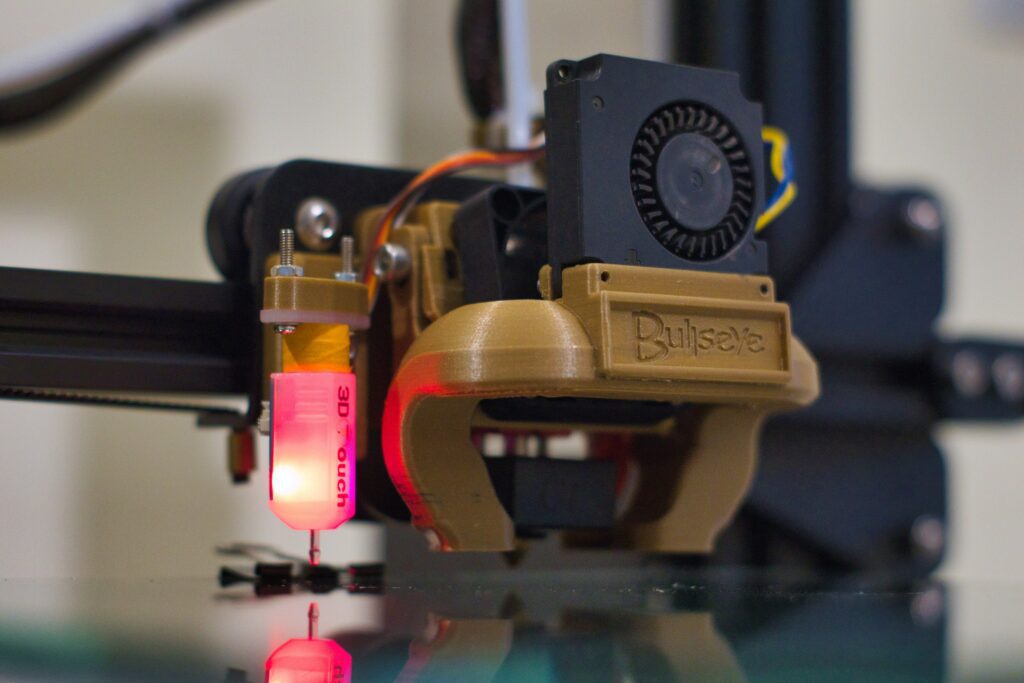
What Type of Computer Do You Need?
Because 3D printing does not require a lot of computing power, a normal PC or laptop should suffice in most circumstances. If you simply want to use the computer for slicing, you should ignore this issue and use whichever PC you have available.
The majority of 3D printing enthusiasts just use their computers to save files and “translate” them into G-Code (“slicing”). Users who want to model their own items will need a strong, fairly pricey computer.
Because 3D CAD modeling consumes many resources, a more powerful computer will be necessary. A graphics card is also recommended; however, a cheap GPU like NVIDIA’s 1650ti would suffice. Expensive graphics cards are simply required for rendering scenes, which has nothing to do with 3D printing.
Requirements for 3D Printing
Any slicer (software that turns a 3d file into machine instructions) should be able to run smoothly on a budget PC with 8GB of RAM and a 2 core Intel or AMD CPU. You could, in fact, use a less expensive computer, but some functionalities may slow down when dealing with more complicated things (and thus larger files).
According to the creators, consider Ultimaker’s Cura: the slicer requires just 4GB of RAM and a single-core processor. As a user of that software, I would recommend installing it on a little more powerful PC. Simplify3D and PrusaSlicer, two related programs, share similar needs. I would consider striving toward the guidelines I provided above rather than the developers‘ bare minimum requirements.
Does 3D Printing Computer Need GPU?
A graphics card is unnecessary for comfortable 3d printing and a pleasant user experience. Although it is commonly assumed that all 3d-related industries need expensive computers, 3d printing only interacts with a small number of objects at a time, all of which lack textures.
When working with really big files with a considerable amount of information in high resolution, a graphics card would only marginally enhance the processing times of a slicer.
Best Computers for 3D Printing
Because there are so many possibilities on the market, picking one out of the many might be difficult. Here are some of our favorites:
MSI GL65 Leopard
The MSI GL65 Leopard is one of the greatest 3D printing laptops on the market right now in terms of performance. The laptop has a 2.6GHz Intel Core i7-10750H CPU, 16 GB RAM, and an NVIDIA GeForce RTX 2070 graphics card with dedicated 8GB storage. This device’s combined processing capability enables you to multitask and run demanding 3D programs easily.
Furthermore, the laptop has a 15.6-inch FHD IPS display with a resolution of 1920 x 1080, allowing you to appreciate accuracy. Not to mention the 512 GB storage space, which is enough for a novice. Additionally, the four-hour battery life allows you to print tiny and simple things without worrying about charging your device.
HP Zbook 15 G5
If you need a lot of storage, the HP Zbook 15 G5 is one of the best laptops for 3D printing on the market. We all know that editing applications and finished work may quickly fill up our smartphones. So why not get yourself set up with dual storage of 2TB SSD + 2TB HDD?
Aside from storage, the Zbook has a slew of other impressive characteristics, including extreme computing capability. Thanks to the Intel Core i7-8750H CPU operating at 2.2 GHz and a dedicated NVIDIA Quadro P600 graphics card with 4GB storage, you may enjoy rendering or modeling with ease. You may also multitask without fear of the system crashing because of the 32 GB RAM.
Are you seeking for a high-powered laptop with all of the appropriate capabilities you’ll need to render, model, and enjoy high-end 3D printing and editing tools? If that’s the case, the Asus ROG Zephyrus M is the finest option.
This monster of a gadget is a total powerhouse. This laptop can run any software, including Auto CAD, Maya, 3D Max, and Revit, thanks to its 2.6GHz Intel Core i7-9750H processor and dedicated NVIDIA GeForce GTX 1660 Ti graphics card with 6 GB of storage.
Not to mention the 16 GB RAM and 512 GB SSD storage, which let you to multitask with ease while keeping all of your data secure and protected in one location. You’ve also got yourself a genuine thing with the 15.6-inch FHD display with 1920 x 1080 resolution.
Conclusion
When it comes to finding the best computer for your needs, there are many factors to consider. We hope that this article has helped you understand some of the important considerations to keep in mind when choosing a device for your specific requirements.
No matter what you choose, be sure that your new computer meets the minimum system requirements for your software and has enough storage space for all of your files. Happy shopping!
Visit our website for information on editing software and technologies.






