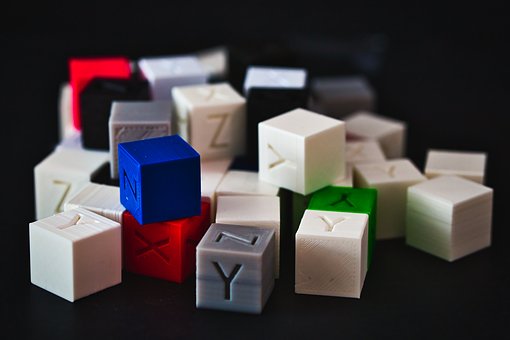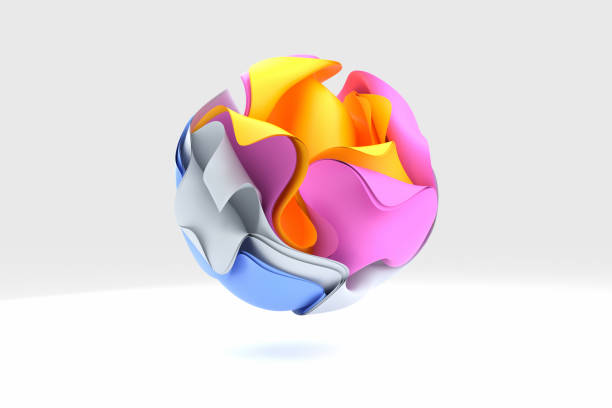Best Canvas Printer Options On A Budget
Big or small, printing a canvas on a budget does not have to be expensive. I will walk you through 10 budget-friendly options for printing your canvas artwork. I...