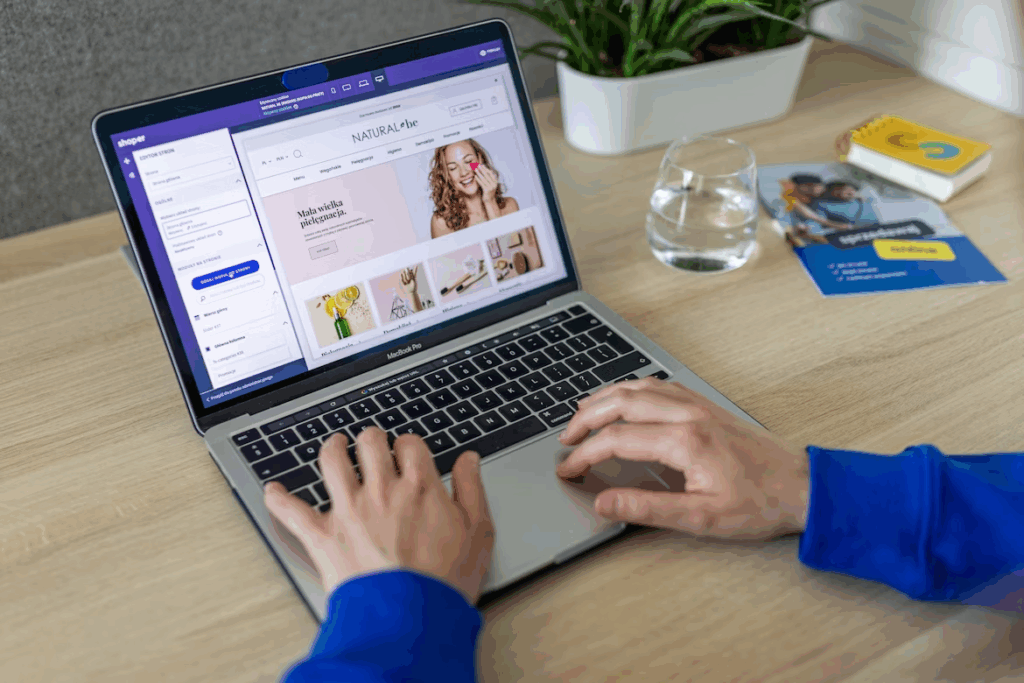
Want to build an eCommerce store that’s built to scale?
The ability to grow your store is no longer just a luxury. The difference between crashing during your next Black Friday sale and grabbing every new opportunity that comes your way starts with a scalable platform. Businesses using Magento grow 3x faster than other platforms… But only if those stores are built to scale from the beginning.
The Problem:
The scalability question is one that most store owners ask themselves after they’ve launched a non-scalable store and started to see some success. It’s too late at that point.
Orders start to get dropped. Your store starts to crawl.
Customers bounce and revenue tanks.
The solution? Fixing all the technical problems and headaches that your poor infrastructure has caused instead of focusing on growing your business.
Is this the future you want for your store? Because it doesn’t have to be this way.
Table of Contents
ToggleWhat We’re Going to Cover:
- Learn about scalability requirements
- Plan scalable store architecture
- Optimize store performance
- Manage high-traffic events
- Master the backend database
- Choose the right hosting solution
Why Scalability is Important for Magento Stores
Alright, let’s be real.
Scalability means the difference between growing your store and reaching an artificial limit. With global eCommerce sales projected to reach $8 trillion by 2027, there’s a lot of potential out there. But, you need to be ready for it.
Scalability means your store’s technical architecture, performance, and infrastructure can handle the increase in traffic, products, and orders that come along with growth. Working with the right Magento eCommerce solutions providers and platform experts means your store is built for long-term success from day one. That’s what sets successful stores apart from the pack.
Put it this way…
A scalable store is one that grows with your business. A non-scalable store? It’s a bottleneck that holds back growth.
The best part is that it’s far easier (and cheaper) to plan for scalability from day one instead of bolting it on later.
Planning Your Magento Store’s Architecture
Architecture is where the scalability journey begins.
The first mistake people make is thinking architecture is just about how the store looks. Wrong. Architecture is the technical structuring of your store’s functionality and how you plan for that store to scale with growth.
Store architecture should be modular. This means breaking down your store’s functionality into separate components that can be scaled independently. A few examples of this would include:
- Catalog management should be a separate system from checkout
- Payment processing should be handled outside of inventory
- Customer data should be held in a separate optimized database
Modular architecture is important because when Black Friday hits and your checkout is getting hammered by 10,000 users all at once… You only want to scale that section of your store instead of the whole thing. Your Magento web agency or Magento eCommerce services provider will already be experts in building modular stores, but you have to plan for it from the get-go.
A well architected store can handle 10x the traffic with minimal work. A poorly architected one is going to be a nightmare.

Performance Optimization Strategies
Speed sells.
Every second that your store takes to load is sales you’re missing out on. There have been multiple studies done that show a 1-second delay can cut your conversion rate in half. So, what can you do to make sure your Magento store loads as fast as possible?
Start with these 3 basic performance optimization strategies:
Full-page caching is an absolute must. Magento has its own caching capabilities built-in that you can leverage to massively reduce server load. Turn it on. Tune it. Monitor the results.
Image optimization is another big one. Your product images are the biggest offenders here. Use modern formats like WebP. Implement lazy loading. There are image optimization tools out there that will halve the page weight of your site overnight.
Here’s one that’s frequently overlooked…
Database optimization. Your database is constantly growing with new orders, customers, products, and content. As it grows, it becomes a target for slowdown if it’s not properly indexed and regularly maintained. Queries slow down. Everything comes to a grinding halt.
You need to set up regular database optimization tasks ASAP. Trust me.
Handling High-Traffic Events
Flash sales. Product launches. Holiday shopping surges.
These events are when your store either makes or breaks. All the kinks in your infrastructure are revealed when your site is suddenly getting 10x the traffic. But they’re also your best opportunities to drive revenue and grow your brand.
Here are a few tips to help you manage these events:
Load testing is crucial. Don’t just wait until the big event is a week away to test your site. Simulate the expected traffic (or twice as much) and figure out where you’ll break. Then fix those bottlenecks before they become real problems.
CDNs are another necessity. Content Delivery Networks distribute your content across multiple servers worldwide to reduce server load and page load times for everyone. During a traffic spike, CDNs can be the difference between your store crashing and your store not.
Consider using a queue system for your checkout. If 10,000 users all try to place an order at the same second, queue them up. Queueing is better than having your store crash.
Prepare for the worst case. Hope for the best.
Database and Backend Infrastructure
Your database is the heart of your store.
Products, orders, customer data… Everything runs through your database. As your store grows, database performance becomes increasingly critical.
Start by choosing the right database engine. MySQL and MariaDB are two of the most common choices for Magento stores. However, the database engine is less important than how it’s configured.
Indexing is critical. Proper indexes allow the database to search through your data much more quickly, drastically improving speed. Without proper indexes, your store is going to crawl as your product catalog grows.
Consider read replicas for high-traffic stores. Separating out read (browsing products) and write (placing an order) operations can significantly improve performance across the board.
Don’t neglect regular database maintenance. Archive old orders. Delete logs. Keep your database as lean and efficient as possible.
Choosing the Right Hosting Solution
Hosting is the final missing piece of the scalability puzzle.
You have three main options for hosting your Magento store: shared hosting, VPS, or cloud infrastructure. If you’re serious about eCommerce, go with cloud hosting from day one.
Cloud hosting will give you elastic scalability. If you suddenly need more server resources to cope with a traffic spike, you get them automatically. Traffic goes down? You scale back and reduce costs.
Find hosting providers with Magento optimization. Your host should understand Magento’s requirements and be willing to tune their servers to make the most of the platform. It matters more than you might think.
Resources should match your traffic patterns. Analyze your existing usage, then plan for 3-5x your expected growth. Better to have excess capacity than not enough.
Always have a staging environment.
Testing changes on a staging copy of your store before deploying them live is the single best way to prevent many disasters. You should always be working with a staging environment.
Wrapping It All Up
Building a scalable Magento store doesn’t have to be hard.
But it does mean thinking through your store’s technical architecture and making decisions about how you plan for growth from day one. If you get these fundamentals right, your store can grow alongside your business as your scale increases.
Remember…
- Plan for modular architecture that will scale with growth
- Optimize performance at every level of your stack
- Expect traffic spikes and plan for them in advance
- Invest in proper database management and performance
- Choose hosting that will scale up and down as you need it to
Keep in mind that scalability isn’t a one-off project. It’s an ongoing commitment to maintaining and improving the technical foundations of your store. The payoff? A store that grows with your business instead of holding it back.
Ready to plan for your store’s scalability? Your future self will thank you.
