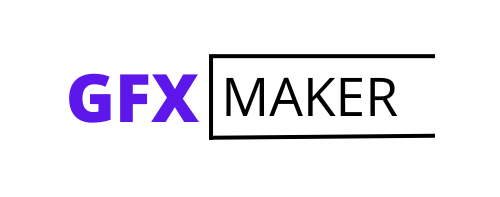Do you want to give your videos that professional, polished look? If so, you need to invest in color grading software. This software can take your videos to the next level by adjusting the colors and tones to create a more cohesive and visually appealing final product. This blog post will discuss the best color grading software options on the market today. So whether you are a beginner or a pro, there is sure to be something for you.
Table of Contents
ToggleWhat Is Color Grading?
Color grading is manipulating the colors in a video to create a certain look or feel. This can be done for aesthetic reasons or to correct color imbalances. Color grading software gives you complete control over the colors in your video, allowing you to adjust them to your liking.
Why Is Color Grading Important?
Color grading is important because it can drastically improve the look of your video. You can make your video more cohesive and visually appealing by adjusting the colors. Additionally, color grading can also be used to correct color imbalances, ensuring that each element in your video is properly represented.

What Are The Best Color Grading Software Options?
Now that we’ve answered the question “what is color grading?” and discussed its importance, it’s time to take a look at the best color grading software options on the market today:
DaVinci Resolve
DaVinci Resolve is one of the most popular color grading software options today. It is used by professionals worldwide and offers a wide range of features. DaVinci Resolve is a great option for those who are looking for a comprehensive and powerful color grading software solution.
One of the best things about DaVinci Resolve is that it is very user-friendly, even for beginners. It has a well-designed interface that is easy to navigate. Additionally, DaVinci Resolve comes with a wide variety of tutorials and support resources, so you can always find help if you need it.
Another great thing about DaVinci Resolve is that it offers a free version and a paid version. The free version includes all of the basic features that you need to get started with color grading. If you want access to the more advanced features, you can upgrade to the paid version.
Colorista
Red Giant’s Magic Bullet Colorista IV comes in second on our list of color grading software. Doesn’t it sound fancy? This software, unlike DaVinci, is a plugin that allows you to grade your film directly in your video editing software of choice.
Indeed, we’ve discovered that it works particularly well with the Adobe suite, smoothly integrating. There are several fantastic features, including the fact that it runs on the GPU of your graphics card, allowing you to view changes immediately.
There are a ton of LUT presets to choose from, the option to create your own, and support for LOG footage with built-in Look Up Tables and much more.
Adobe Premiere Pro
Although DaVinci Resolve and Colorista are fantastic, Adobe Premiere Pro’s in-house color grading software isn’t half terrible either.
It improves every year and maybe the best alternative for you based on your skills. The more typical color wheels, curves, and sliders are now accessible in current editions, giving you more control over every aspect of your grade.
Also, if you already have an Adobe membership for Premiere Pro and After Effects, you might not want to spend the extra money on color grading software.
Final Cut Pro X
For decades, Final Cut Pro has been the industry standard for Mac users, and it has essentially become the most optimum program for Macs. The application, which debuted in the late 1990s as Final Cut Pro, has now grown to include iOS devices.
Final Cut Pro X’s color grading capabilities have improved since version 10.4.0. Since its inception, its Color Board toolkit has grown to include color wheels, color curves, and color correction effects with stacking layers.
FilmConvert
FilmConvert is a great color grading plugin that you can add directly to FCPX and Premiere Pro or use as a stand-alone app. It makes adjusting the colors in your movie to produce a cinematic effect a breeze.
The great thing about FilmConvert is that it helps to color grade really quickly and easily – even beginners will find it easy to work with.
Firstly, it manipulates color to copy a selection of popular film stocks based on the camera and color profile setting. Secondly, it works by applying a series of processes to the footage, tweaking color, grain, and contrast.
As a consequence, you may acquire the appearance, so if you want to imitate Fuji Vivid’s filmic look and style, you can. It’s ideal for grading tasks with a short turnaround time, especially for material filmed in LOG or RAW color forms, which typically require a lot of post-production adjustment.
Wondershare FilmoraPro
Filmora, a video editing and color grading tool for Windows and Mac, is rapidly growing in popularity. With over 77 million users, the program has become one of the most widely used editors, especially for creating YouTube videos.
Color grading has become more complex in the Pro edition of the program, among the application’s numerous capabilities. Parade, Vectorscope, Histogram, and Waveform are some of the color scopes available. For any level of the editor, they are all simple to explore and manipulate.
Filmora is available for free; however, there are certain restrictions, like watermarks. Purchasing the application, thankfully, will not break the bank. When it comes to purchasing Filmora, you have more alternatives than with other color-grading editors, with one-time costs or subscription models.
Final Thoughts
As you can see, there are many different best color grading software options available on the market today. So, whether you’re a professional filmmaker or just getting started with video editing, a color grading software solution is perfect for you and your needs.
Do some research, test out a few of the programs, and find the one that works best for you and your workflow. And then go forth and create beautiful, cinematic videos. Visit our website to learn more about video and photo editing tools and software.