The digital world may seem complex and intimidating initially, but digital art and design simply come down to manipulating pixels on a screen. With the right tools and knowledge, anyone can go from pixels to complete pictures and graphics step-by-step. This guide will evaluate the fundamentals of digital illustration, character design, painting, layout, and motion graphics to give beginners a comprehensive overview. Follow along to gain both theoretical and practical skills that will serve as building blocks for crafting stunning digital visuals.
We’ll start from square one, looking at the essential software, equipment, techniques, and principles. With consistent practice, the power of digital art allows infinite freedom to bring imaginative ideas to life. The digital canvas serves as a playground for creativity, whether honing artistic talents or developing technical skills. Mastering these basics leads down an exciting path of conveying visual stories, evoking emotion, and crafting professional graphics. Let’s get started!
Table of Contents
ToggleManaging Digital Files
As a starting point, have flash drives to save and backup all your projects. As you develop a body of digital artwork, keeping the files organized and safely stored is crucial. Flash drives provide portable, versatile storage you can carry to different computers. Save iterations of your projects frequently to ensure timely progress. When just starting, you’ll begin building a library, so having dedicated flash drives just for your work is ideal. Get great deals by purchasing bulk usb drives so you’re prepared with reliable storage as your body of artwork grows.
Digital Illustration Basics
The core tools for digital art are a computer, drawing tablet, and software. Drawing tablets connect to your computer and have a touch-sensitive surface that allows you to illustrate directly on the screen. This achieves the control and fluidity of traditional mediums in a digital workspace. Leading options include Wacom, Huion, and XP-Pen tablets. Software-wise, Adobe Photoshop remains the industry standard, with other options like Rebelle, Procreate, and Clip Studio. The choice comes down to features, operating system, and budget.
Now, we’ll get familiar with the fundamentals of these digital illustration programs. The essential components include layers and canvases. Layers allow you to stack elements on top of each other and edit them independently. For instance, we have a character line art layer beneath a color layer. Canvases provide virtual spaces to illustrate with customizable dimensions. Mastering these core concepts grants the freedom to digitally sketch and paint without limitations.
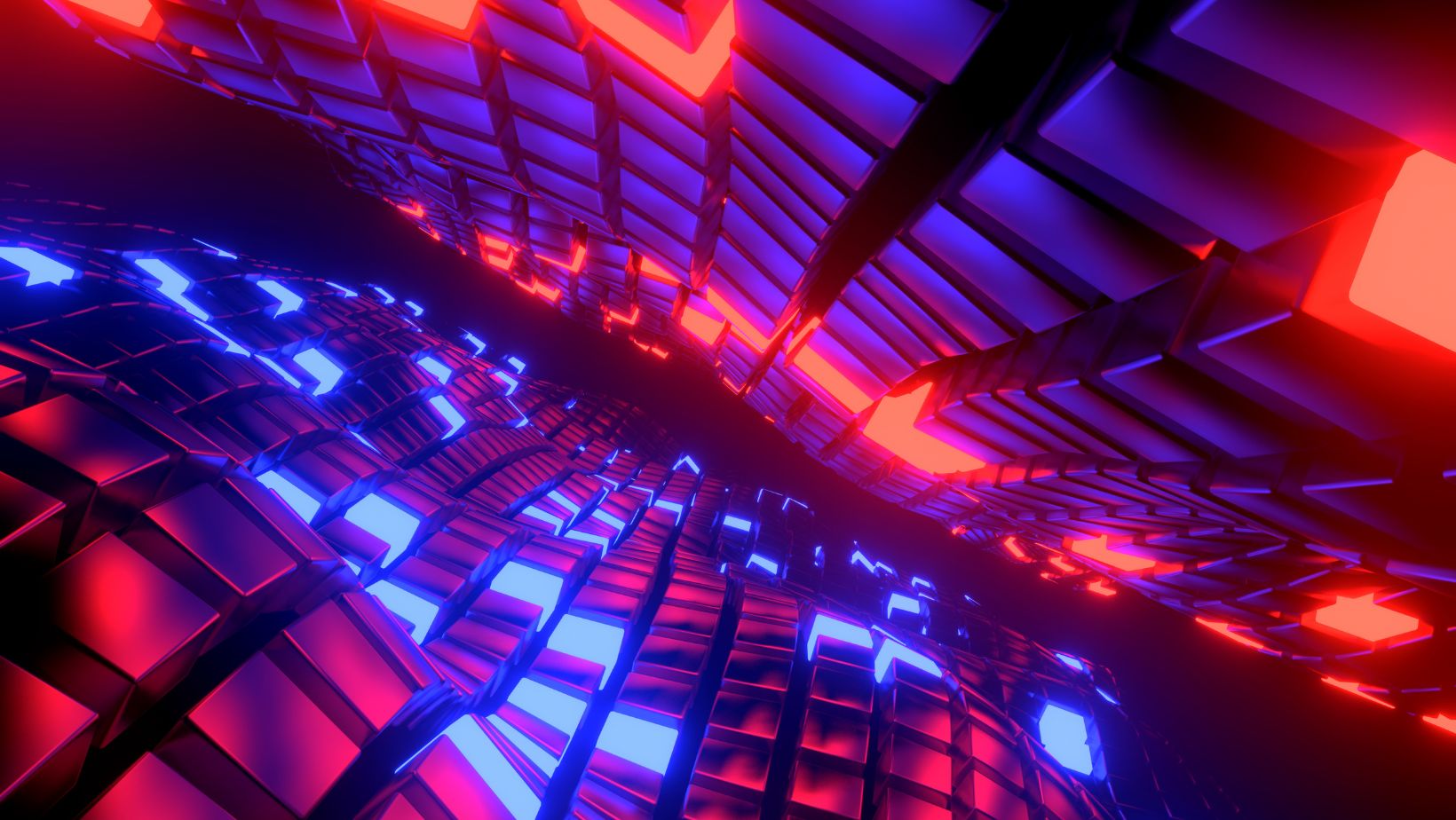
When drawing digitally, employ quick gestural strokes to capture form and detail. Take advantage of pressure sensitivity in tablets to adjust stroke weights. Use concept art workflows starting with rough thumbnails, refining to clean outlines, and then final render. Learn tricks like transform tools to tweak perspectives and proportions. Practice mark-making with textured brushes to emulate traditional media. The basics open the unlimited potential for illustration.
Character Design
Imaginative character design brings digital artwork to life. Develop original characters or recreate existing ones, fictional or real. Explore character turnarounds to conceptualize from all angles in 2D or 3D. Illustrate backstory elements and accessories to show personality. Use color palettes strategically to convey mood through lighting and shading.
Mastering archetypes and writing full biographies to deepen connections. Sketch thumbnails of appearance variants quickly to iterate. Determine specific proportions and heights to fit the world and story. Design multiple facial expressions, angles and poses to give a well-rounded view. Conceptualize clothing, gear, weapons and other objects associated with the character. These strategies produce compelling and believable characters.
Throughout, employing solid principles of design brings quality and appeal. Use shapes, colors, and stylistic flair cohesively to match the character’s persona. Seek dynamic poses and varied angled perspectives. Ensure anatomy and details are accurately drawn. Refine features, expressions, and small accents to finish. With thoughtful creativity and practice, you’ll be designing inspirational characters.
Digital Painting
Digital painting shares traditional techniques with added control, editing abilities, and vast creative options. First, thoughtfully compose the scene using photography principles like the rule of thirds for balanced layouts. Plan focal points, lighting direction, and emphasis areas compositionally—master values and shadows to realistically convey light and form with render layers.
Mix colors by digitally combining pigments with infinite adjustability. Explore blending, texturing, palettes, and harmony for vibrant, passionate pieces. Use perspective guides to craft three-dimensional environments and scenery as supporting elements. Select multiple brushes to build textures from scratch, forming grass, stone, fabric, clouds, and more. Finally, polish with effects like glows, filters, and blends tied cohesively to lighting. With composed practice, digital painting grants surreal creative freedom.
Graphics and Layout Design
For commercial digital artwork, executing graphics and layouts cleanly and effectively is key. Master fundamentals like scale, balance, proximity, contrast, negative space, and consistency. Use templates, grids, columns, and margins strategically to organize information. Guide the viewer’s eye intentionally by composing visual weight and directional flow.
Study examples like posters, websites, packaging, and signage. Balance text, logos, imagery, negative space, and graphical elements harmoniously. Adjust hierarchy through scale, position, color and stylistic factors. Iterate compositions using rough thumbnails. Refine layouts digitally using precise tools to finalize. With sharp layouts and graphics, engaging and professional digital design is achievable.
Animation and Motion Graphics
For digital artistry in motion, animation and motion design principles bring still images to life through sequential movement. Start by storyboarding key shots and transitions to time-out scenes. Understand timing through animatics by sequencing storyboards digitally with basic motion and camera moves. Use onion skinning as a guide drawing tool to see previous frames while animating over them.

Build fluid motions using tweens and keyframes on timelines to animate position, scale, rotation, and transparency step-by-step. Master the 12 principles of animation, like squash and stretch, appeal, and slow in and out. Polish with graphs to edit, ease, and fine-tune movement. Finally, export video files and utilize editing software like Premiere to assemble scenes with music, voiceover, and effects. With dedication, breathtaking animation is within reach.
Conclusion
The digital art world can feel daunting as a beginner, but exploring its core tools and fundamentals provides solid stepping stones. Get comfortable with digital illustration programs, then expand into character design, painting, layout, and animation. Consistency is key—master fundamentals first, then tools open up infinite creative possibilities. Immerse yourself in learning resources and keep practicing to develop artistic skills. With dedication and passion, crafting stunning digital artwork and animation is an exciting journey. Let the pixels ignite your imagination and translate it into beautiful pictures. The digital canvas awaits your unique vision.






